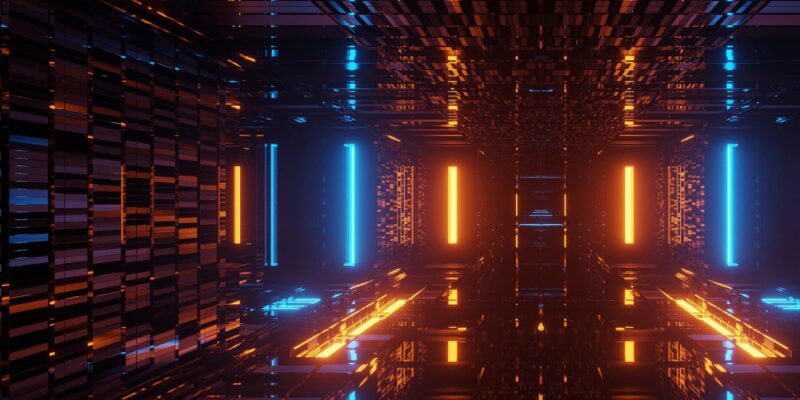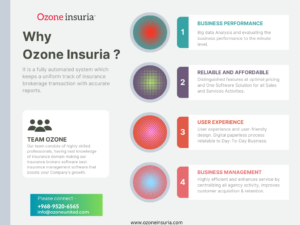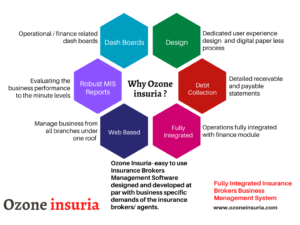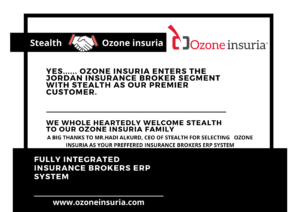We implemented Ozone insuria solution that automated many of their processes, freeing
up time for their employees to focus on building relationships with clients and improved
their business.
Key Challenges encountered during the implementation process
The challenges faced by our engineers during the implementation process of Insuria ERP
software is migrating and cleaning their old data. This is a critical step that ensures that all data is
accurate, up-to-date, and relevant to the new system. However, it was bit time-consuming and
resource-intensive, especially for brokers like Fakhro Insurance with large amounts of data.
Our Solution –
Our project team collaborated with their staff to design a thorough plan for data migration and
cleansing in order to address this difficulty. To automate the procedure and make sure that all
data is transferred accurately and effectively, this necessitated us to developed bespoke scripts
and tools.
The process of migrating client data to a new system requires careful planning and execution to
ensure minimal disruption to business operations. It involves transferring data from the old
system to the new system while maintaining data integrity and accuracy.
- We assessed the current data structure and identified the potential data quality issues and
inconsistencies. - Developed a migration plan that outlines the steps involved, timelines, and
responsibilities of each team member. - Tested the new system to ensure compatibility with the old data and identify any potential
issues or errors. - Mapped the old data to the new system and ensured that all relevant data is transferred
accurately and completely. Performed a trial migration to identify any potential issues or
errors and made necessary adjustments to the plan. - Executed the migration plan, ensured that all data is transferred accurately and
completely without minimal disruption to the business operations.
Data Cleansing
Before migrating the data into the new system, we ensured that the data is clean and accurate.
We used the following steps –
- Removed duplicate records to avoid confusion and errors.
- Standardize data formats and values to ensure consistency.
- Verified and corrected the incomplete and inaccurate data.
Quality Control
To ensure the accuracy and completeness of the data migration process, we followed the below
quality control measures.
- Performed data validation checks to identify any errors or inconsistencies.
- Conducted user acceptance test to ensured that the data is accurate and complete.
- Implemented proper data backup and recovery procedures to minimize the risk of data
loss.